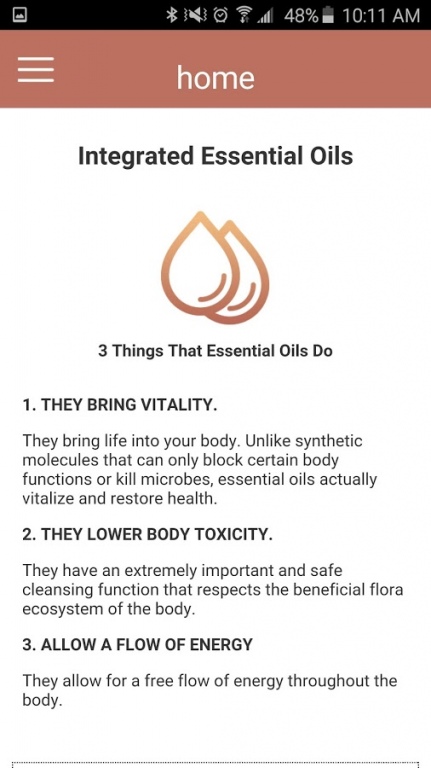IEO App 1.1.1
Paid Version
Publisher Description
The Integrated Guide to Essential Oils & Aromatherapy App gives you all of the great content from the 352-page book in the convenience of a mobile app. This must-have guide serves as a great mobile resource providing everything you need to know about essential oils. Use the app whenever you need to quickly find and confidently use common essential oils and oil blends for various health and wellness conditions.
Table of Contents:
What are Essential Oils?
History of Essential Oils?
Essential Oil Quality
How to Use Essential Oils
Singles
Blends
Index of Essential Oil Uses
Bibliography of Hundreds of Essential Oil Studies
Dr. Daniel Penoel wrote the foreword to the book providing a perspective of decades of essential oil science and use. The book provides content from the greatest minds in the essential oil arena. You will love learning the many ways to improve your health, vitality, and inner strength from the life of your cells to the power of your mind. Once you truly understand the life-enhancing power of essential oils and how easy they are to use, you will not be able to imagine even on day without their active and synergistic support. This app will help you on your journey to learn how to effectively use essential oils for superior health.
About IEO App
IEO App is a paid app for Android published in the Reference Tools list of apps, part of Education.
The company that develops IEO App is Sound Concepts, Inc.. The latest version released by its developer is 1.1.1.
To install IEO App on your Android device, just click the green Continue To App button above to start the installation process. The app is listed on our website since 2015-09-02 and was downloaded 9 times. We have already checked if the download link is safe, however for your own protection we recommend that you scan the downloaded app with your antivirus. Your antivirus may detect the IEO App as malware as malware if the download link to com.knmcapital.ieoapp is broken.
How to install IEO App on your Android device:
- Click on the Continue To App button on our website. This will redirect you to Google Play.
- Once the IEO App is shown in the Google Play listing of your Android device, you can start its download and installation. Tap on the Install button located below the search bar and to the right of the app icon.
- A pop-up window with the permissions required by IEO App will be shown. Click on Accept to continue the process.
- IEO App will be downloaded onto your device, displaying a progress. Once the download completes, the installation will start and you'll get a notification after the installation is finished.